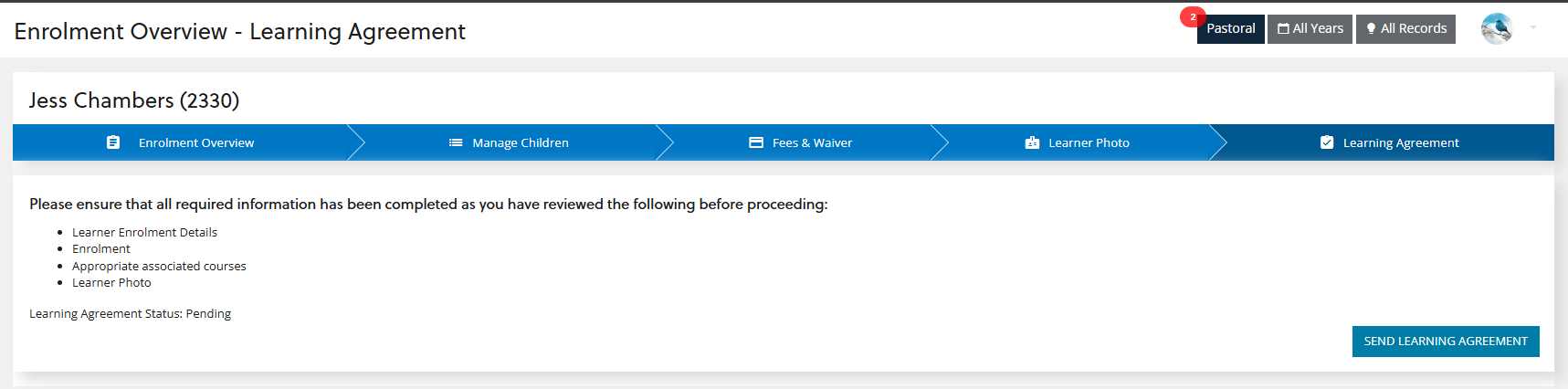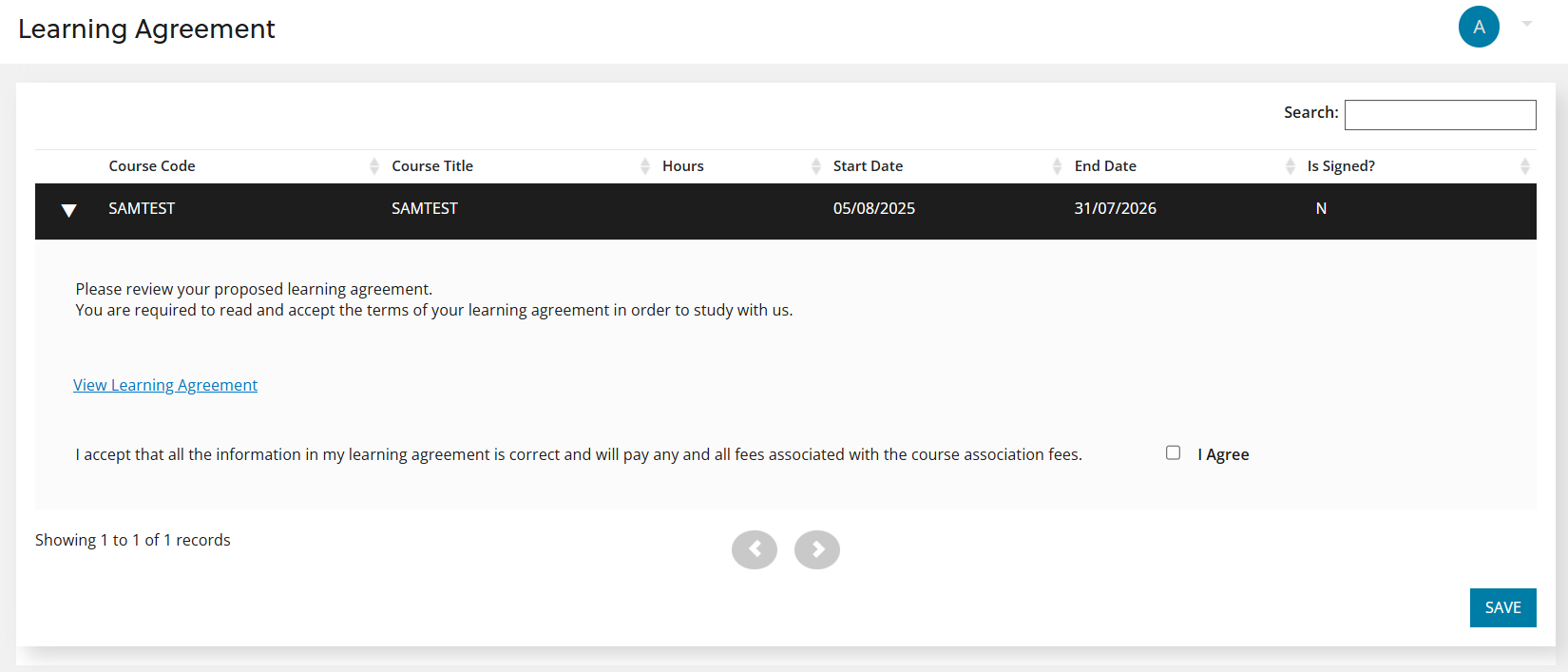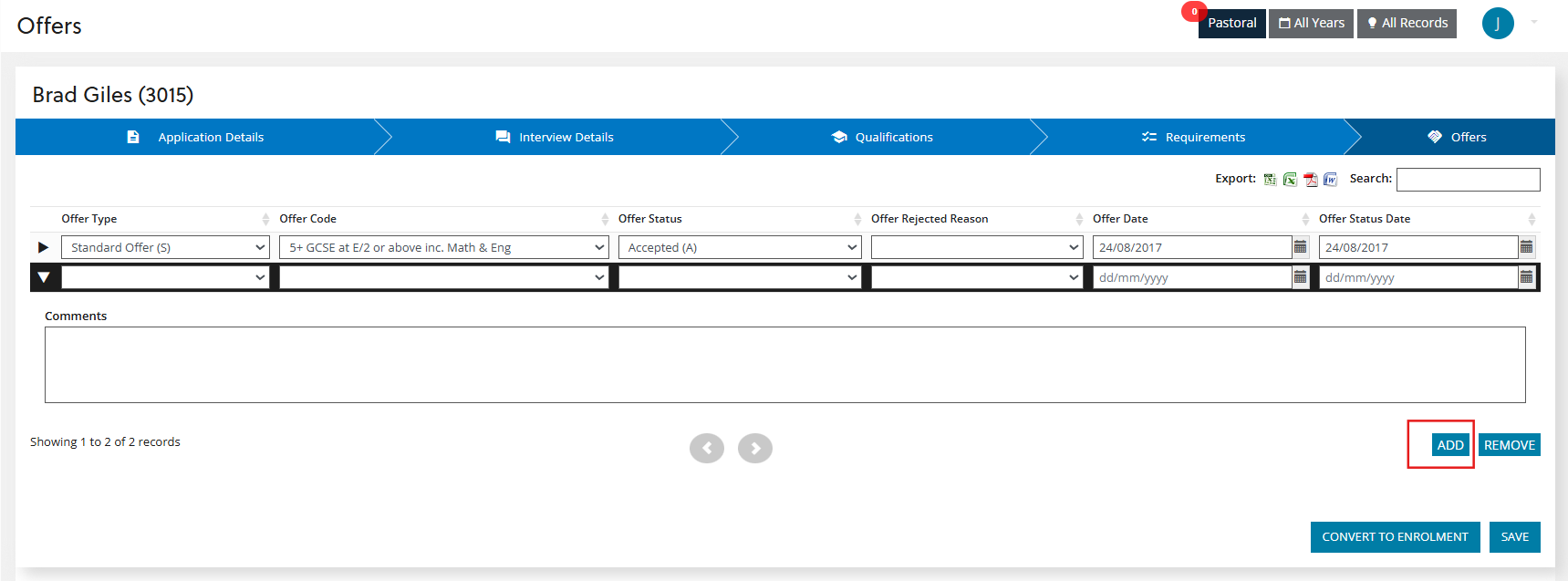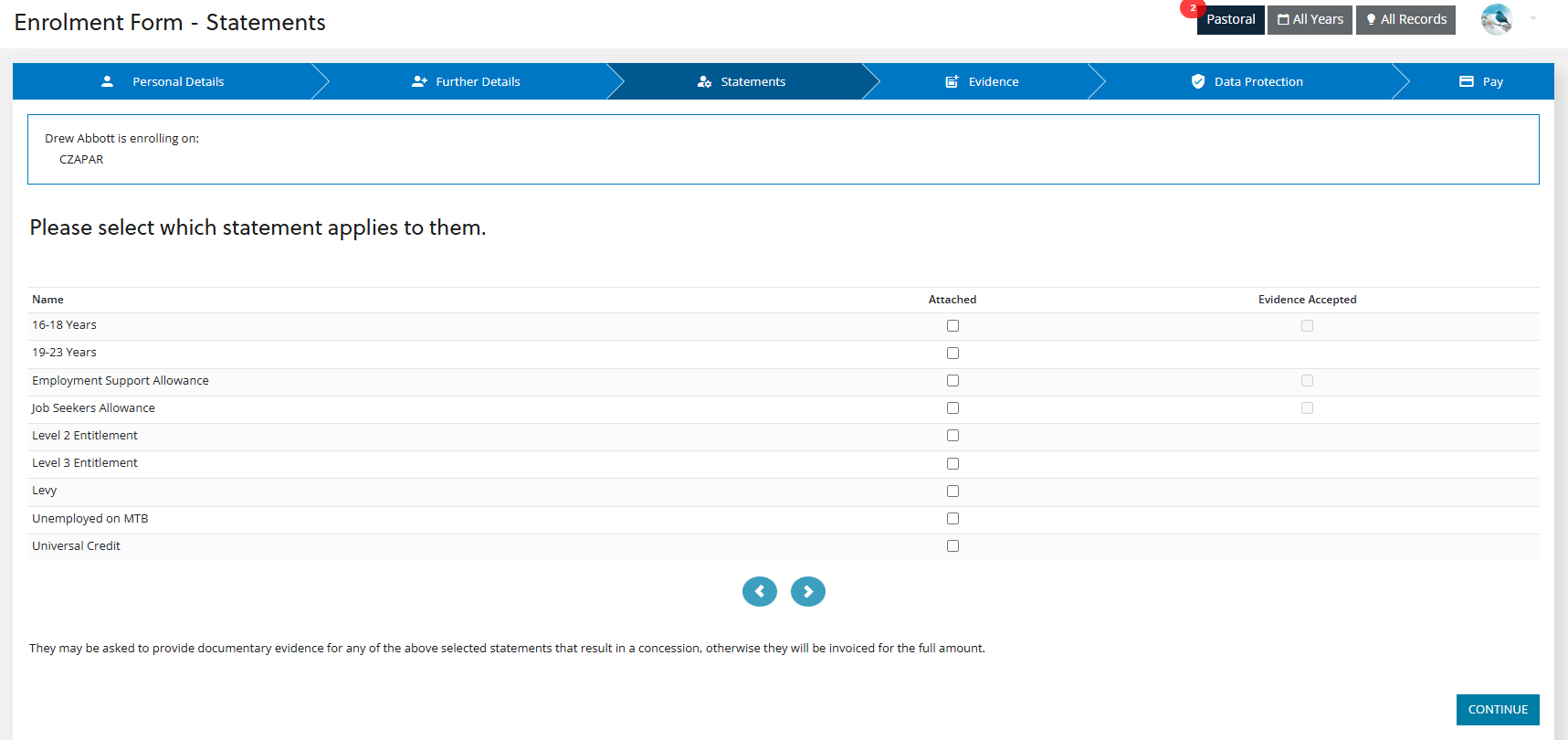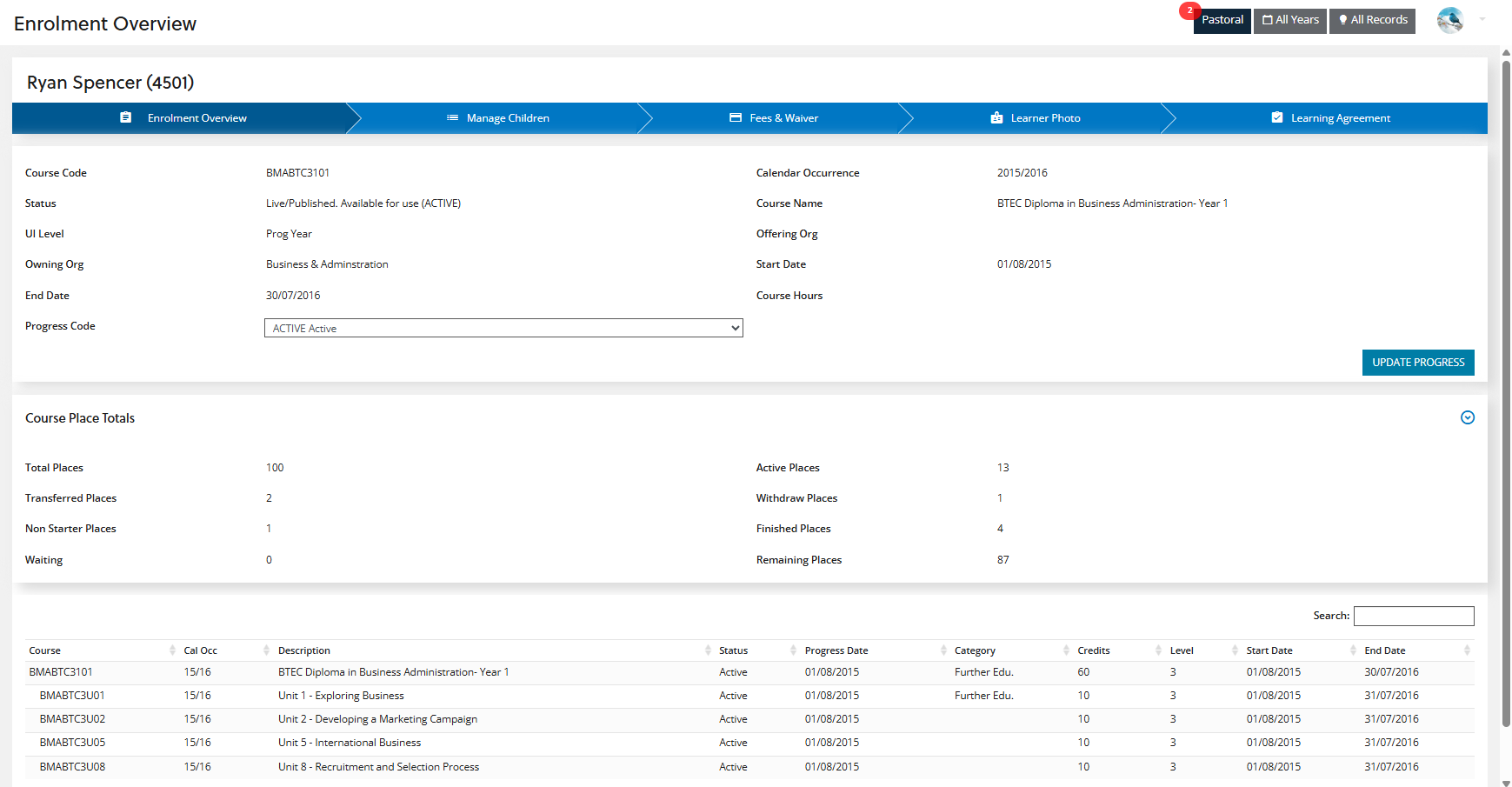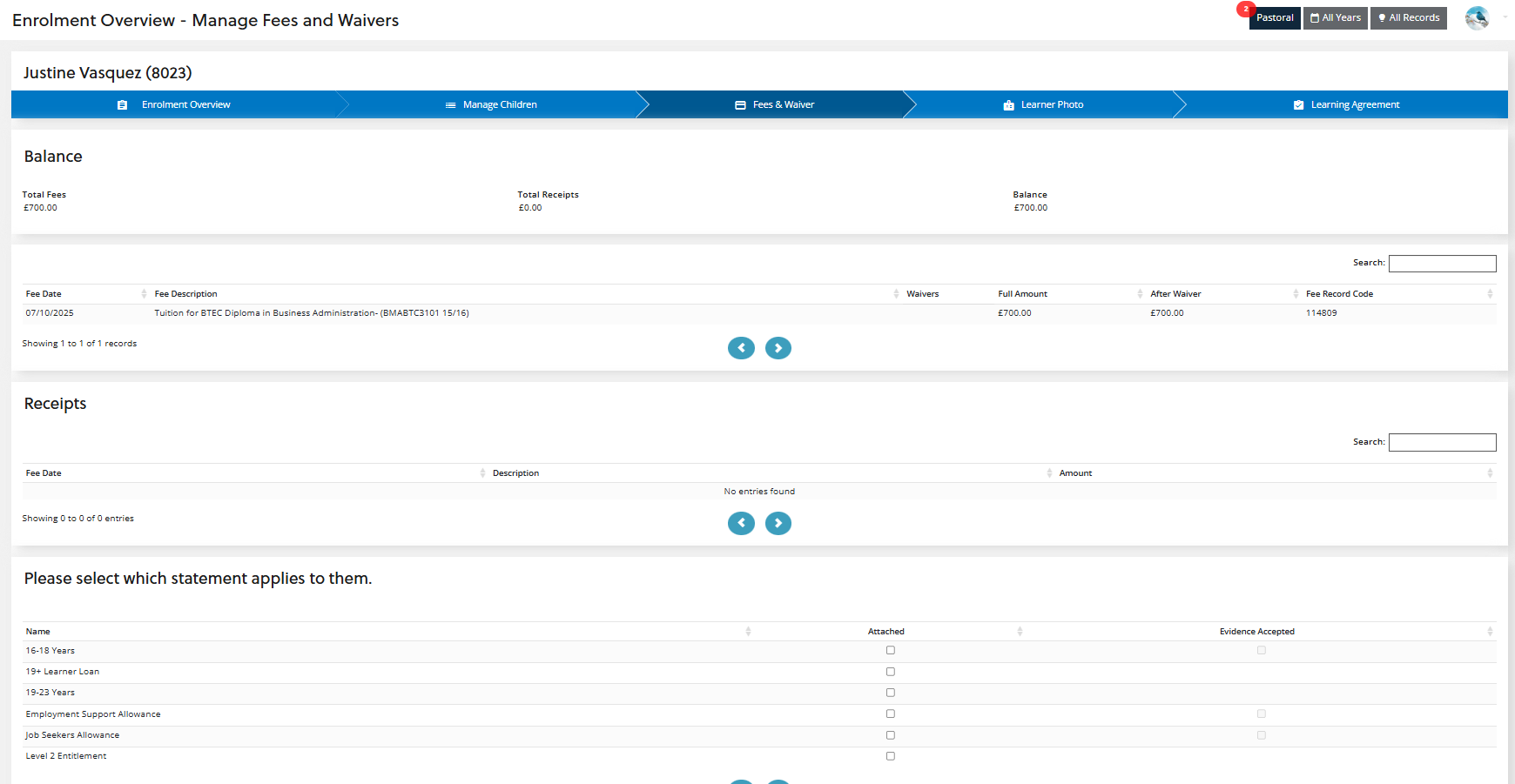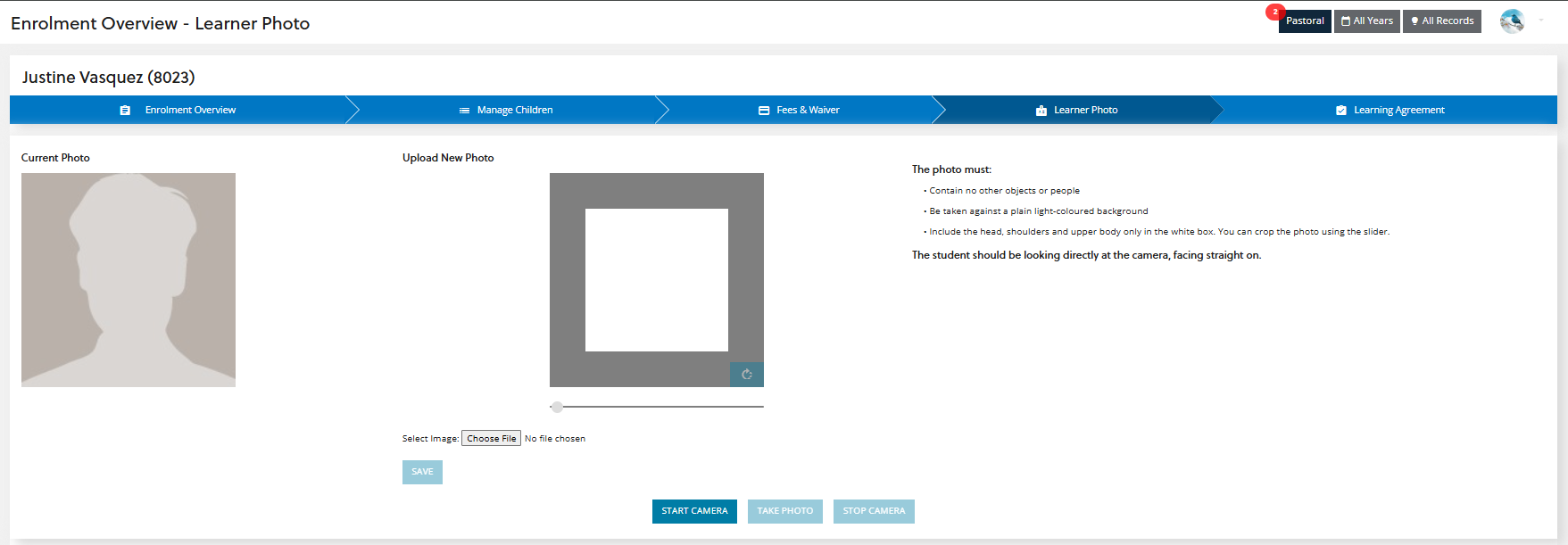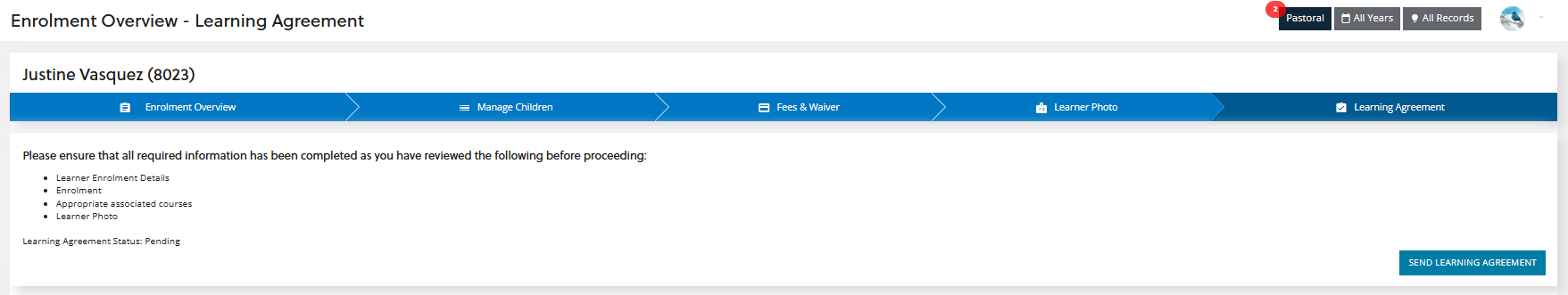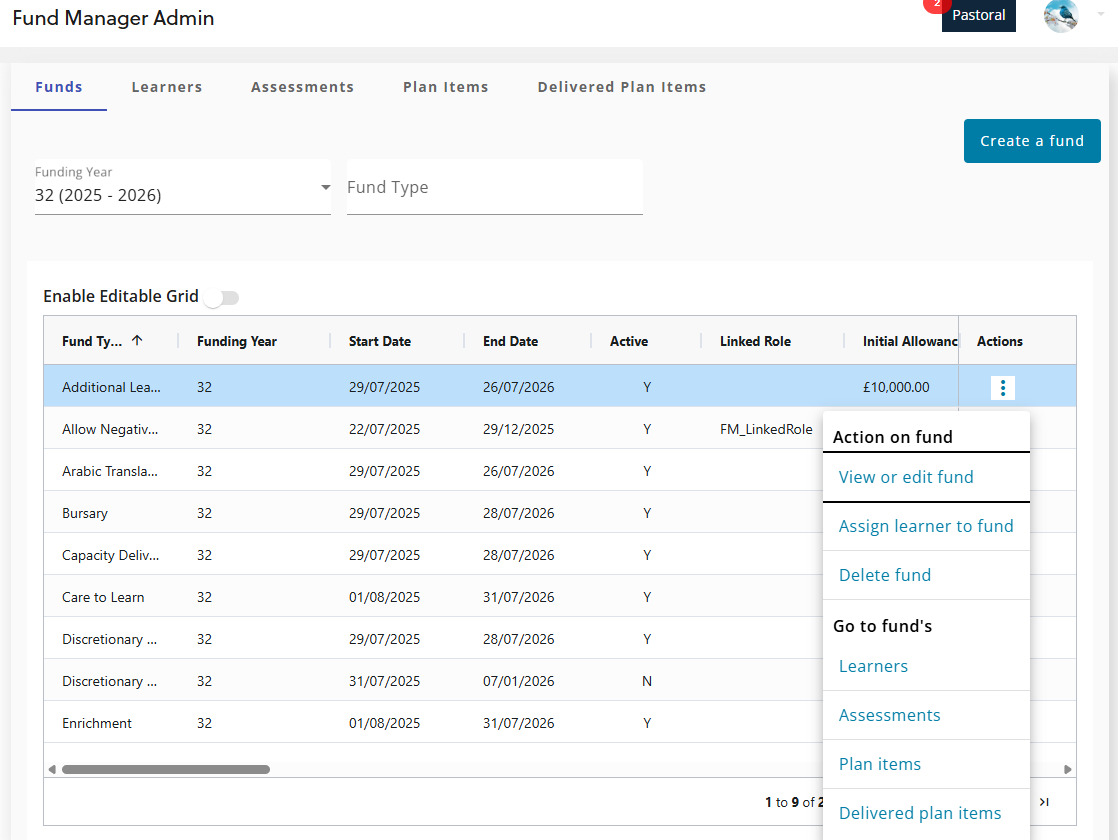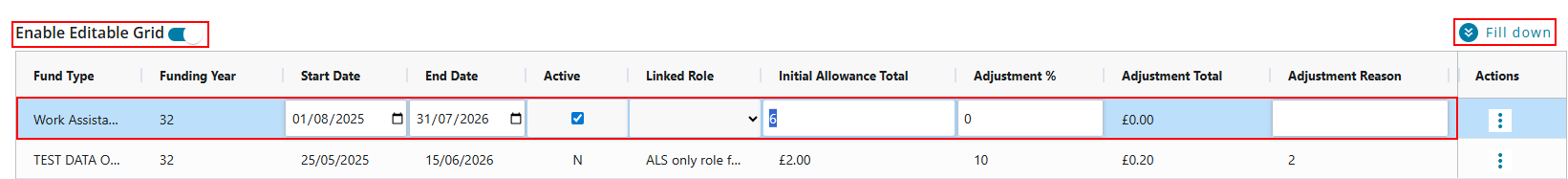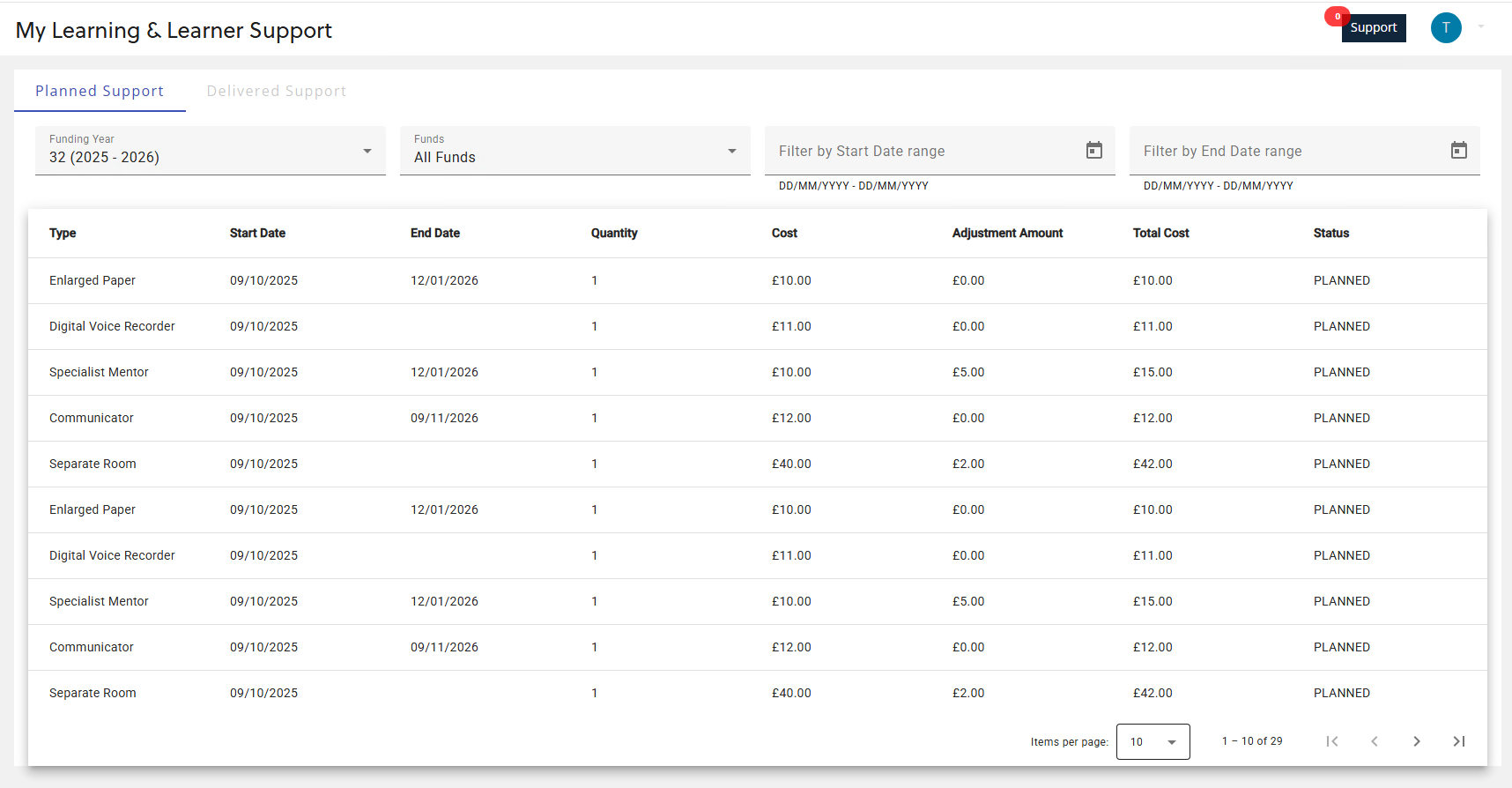Ontrack Hubs
The new and updated features for the 4.49 release are as follows:
-
Correspondence manager (including SP1)
-
WAL IDP (including SP1)
| Header | Business impact | Affected topics |
|---|---|---|
|
Fund Manager in Ontrack Staff Hub |
Fund Manager in Ontrack Staff Hub helps staff manage support funding for learners in further education. With Fund Manager, you can:
To use Fund Manager, you must have the EBS4SupFundManager licence, and staff must be assigned the appropriate roles.
|
Fund Manager |
|
Editable grid |
Records on the Funds, Learners, Assessments, Plan Items, and Delivered Plan Items tabs can be edited directly on the grid by selecting the Enable Editable Grid. Flood-fill functionality is also available on most tabs. |
Not applicable |
|
My Learning Support and Learner Support - Planned Support |
This feature requires the new EBS4MLLS licence that is available on request from Tribal at no cost.
New Planned Support and Delivered Support tabs is now available on the My Learning Support and Learner Support screen in Ontrack Learner Hub. The page is enabled by the institution setting Ontrack Learner > Display My Learning Support and Learner Support in Ontrack Learner. The grid displays both planned and delivered plan items for funds where the Learner Can View flag in Fund Manager on Ontrack Staff Hub is set to Y. |
My Learning Support and Learner Support |
|
Integration APIs for Fund Manager |
Various new APIs have been added to enable integrations with the new Fund Manager in Ontrack Staff Hub. The new APIs can be found in the Fund Manager section of the EBS REST documentation. Note that additional APIs have been added to various other sections to support Fund Manager, such as Learners, Reference Data, and so on. For more information on the REST services, go to EBS REST Documentation.
|
Not applicable |
| Header | Business impact | Affected topics |
|---|---|---|
|
New IDP fields |
The following fields have been added or updated on the IDP:
|
Create an IDP |
|
One Page Profile and Notes sections are no longer included in the IDP report. |
One Page Profile and Notes sections are no longer included in the IDP report. These sections remain available within the main IDP but will not be included in the report. The final section of the IDP Report will now be Travel Arrangements. |
Not applicable |
|
Simplified ALN section to display only ALN Type and ALN Description fields. |
Simplified ALN section to display only ALN Type and ALN Description fields. Other fields from Section 2A are no longer displayed in the report. |
Not applicable |
|
Added full Learner Details section to the top of the IDP report. |
Previously, only the learner’s name, person code, and Section 1A consent/capacity fields were displayed. The IDP report now includes all fields from the Learner Details tab at the top of the IDP report. |
Not applicable |
|
Added Name of Previous Institution field in Establishments section of IDP Report |
The Establishments section of the IDP report now includes the Name of Previous Institution, alongside the existing Local Authority Number and Establishment Number. |
Not applicable |
|
The Outcome Name in ALP section of the report has been replaced with Intended Outcome |
In the ALP section of the IDP report, the Outcome Name field has been replaced with Intended Outcome to provide more detail. Staff can now share reports with more context, since Intended Outcome supports a larger character count. |
Not applicable |
|
SP1 Infinite scrolling for IDPs |
You can now enable infinite scrolling when viewing or editing new or existing IDPs. This makes it easier to populate multiple IDPs quickly. This update is based on customer feedback that pagination was time-consuming when completing several IDPs in succession. |